Efficient device management for Vögtlins thermal mass flow meters and controllers
With the free get red-y software, users now have PC access to all connected Vögtlin measuring and control devices. Beside displaying key information, users can also view and modify various operating parameters.
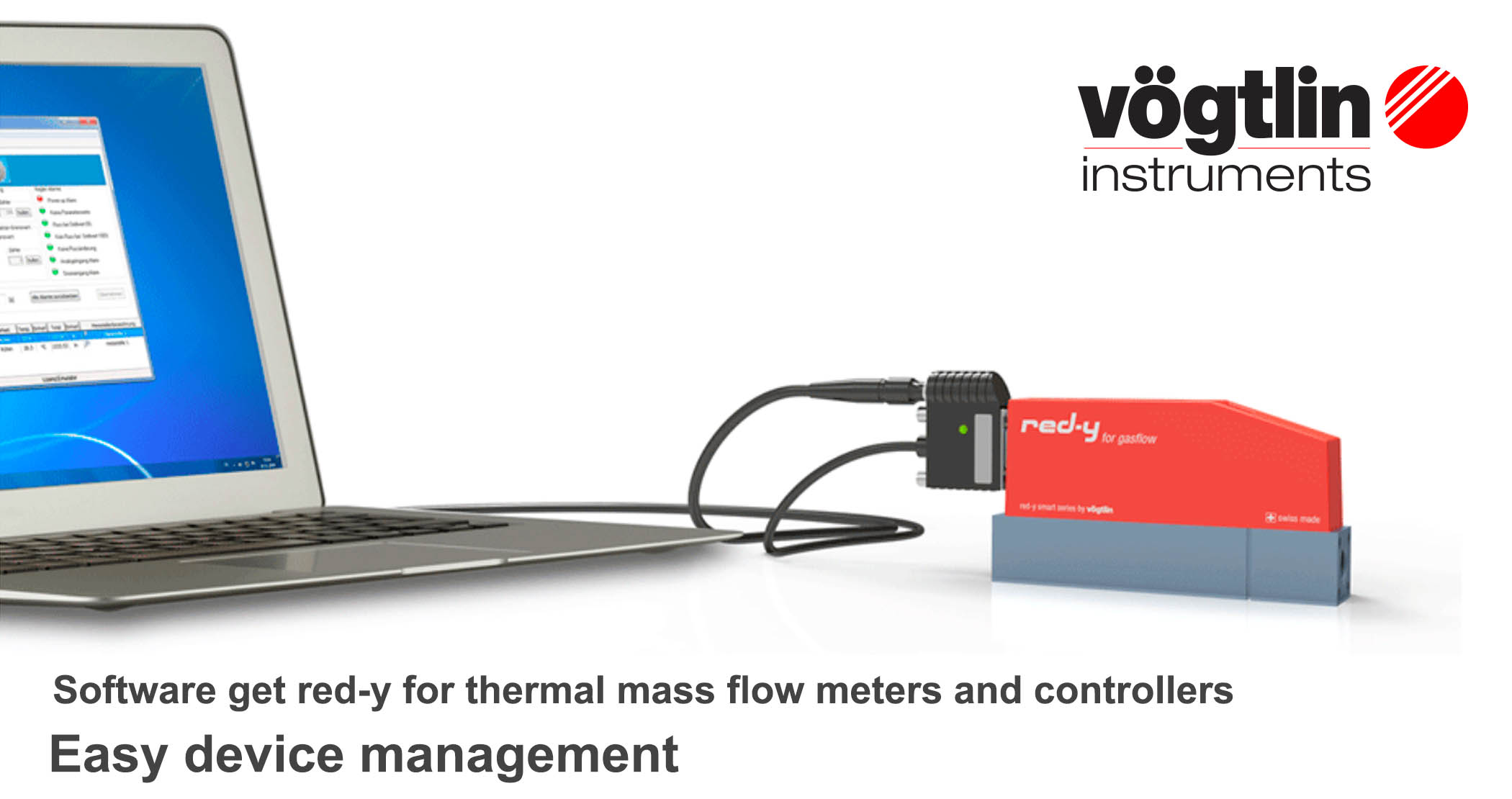
Thanks to intelligent device monitoring, the software is a perfect service and analysis tool, e.g. to check and adjust settings.
CORE FEATURES
Device Information
- Display all key device information, e.g. reading, temperature, total, valve voltage etc.
- Specify a setpoint for flow and pressure controllers
- Assign a device name, e.g. name of measuring point ID
- Change the device address (Modbus, Profibus)
- Visualization of measured data
- Adjust the control speed
Operating State Monitoring
The software monitors key operating parameters and indicates irregularities such as:
- Sensor and communication errors
- Unusual device behavior (instability, contamination, etc.)
Switch Measurement Units and Gas Type
- Select the desired units of measurement
- For devices that have been calibrated for several different gases (multigas), user can switch to different stored gas data sets
Plug and Play with USB Cable
Digital communication cable USB/RS485 (PDM-U Art. 328-2169) and versatile cable accessories ensure that measurement and control devices can be operated troublefree from the PC.
Logging & Mixing Module (optional)
- Mix gases with fixed percental proportions
- Master/Slave mixing function
- Visualize and log all measured data
- Export as CSV file for further use in MS Excel or similar program.
Calibration & Adjustment (optional)
- The calibration module can be used to check for deviations in the red-y smart series mass flow meters and controllers.
- The supplemental adjustment module permits manual or automatic adjustment.
System requirements
- The get red-y 5 software runs under Windows XP, Vista, 7, 8 & 10.
- For required hardware, please refer to the operating manual of the software.
